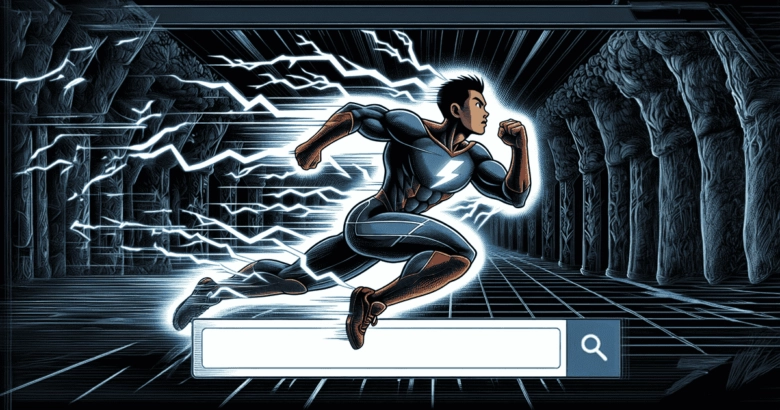In this article, we will delve into in-depth details on how to improve the overall search performance with some simple tricks – to save you some time and a lot of money on the long run.
Caching of repetitive queries
Cache is a highly effective method for enhancing repeated queries. Ajax Search Pro provides both file and database caching options. With the cache enabled, the plugin will search for saved data instead of requesting results with identical settings.
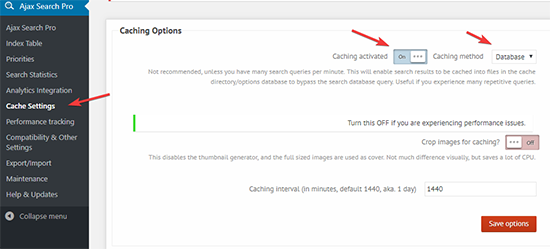
To enable this feature, simply go to the Cache Options sub-menu. You can read more about caching in the cache documentation.
Index Table Engine
This search engine is one of the strongest features of Ajax Search Pro. The indexed table not only greatly improves search query accuracy but also allows indexed queries to be executed outside the WordPress posts table. This results in very high-performance requests even on sites with hundreds of thousands of items.
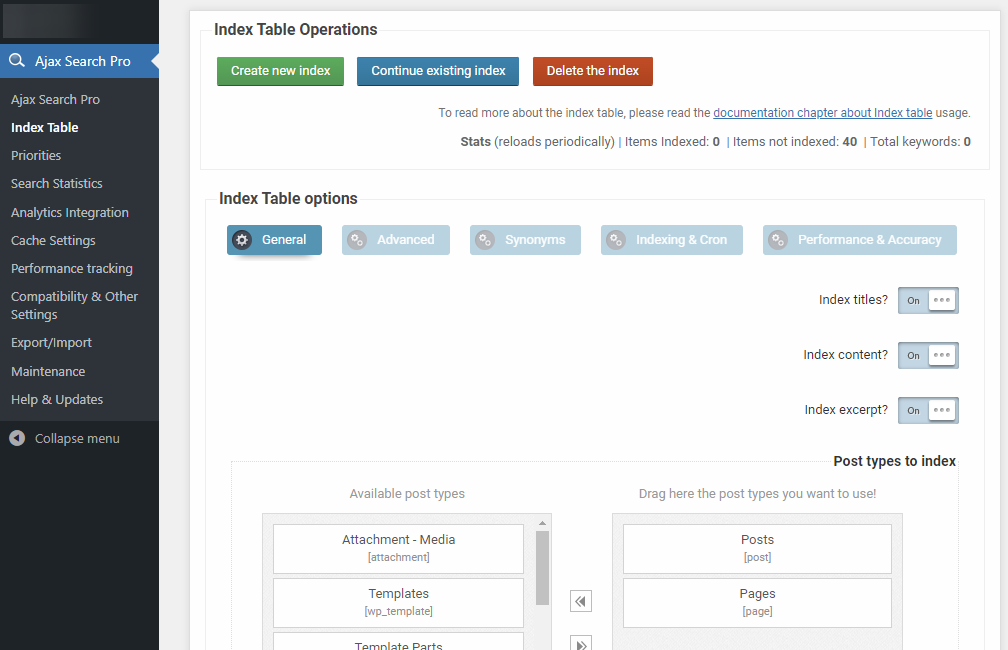
To learn more about the index table engine, I suggest checking out this documentation, as it’s a bit more complex a feature to cover in a simple blog post.
The main advantages of using this specialized engine are:
- Optimized search queries – faster and high performing requests
- More accurate results – keyword occurences and other relevance factors are included
- Works with huge databases – index tables with millions of rows are no issue
Reducing the number of requests
By default, Ajax Search Pro triggers its live search feature when the user starts typing. You can see this in action in the search form below.
This means that each time a request must be sent, which can be harder to grasp for some servers, especially those running on shared environments.
There are two very simple ways to address this issue. One is to increase the minimum character count from the default 0 to 2 or more, so the live search isn’t triggered right away.
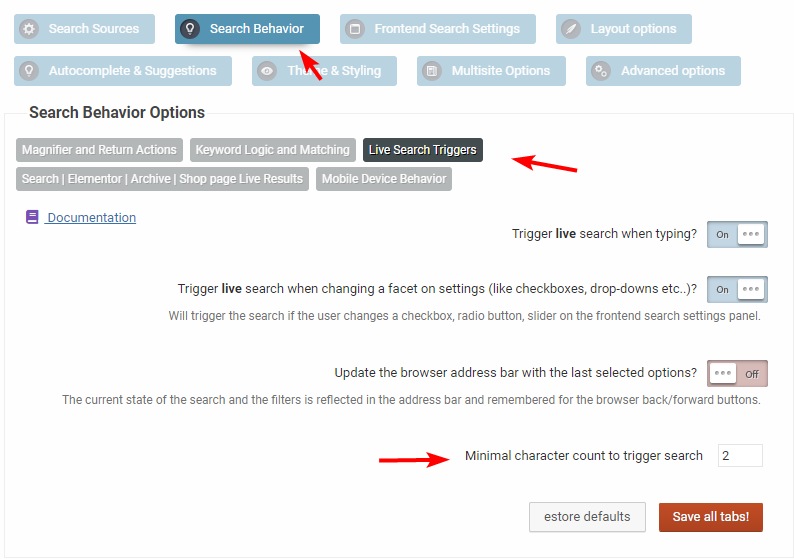
Another possibility is to simply turn off the trigger when typing, and instead change the trigger to the Return or Magnifier icon click events.
Turning off Image Cropping
The live search images are cropped to specific dimensions by default, potentially impacting response time. While generally beneficial in the long run, if immediate results are preferred, disabling this feature could be a suitable option.
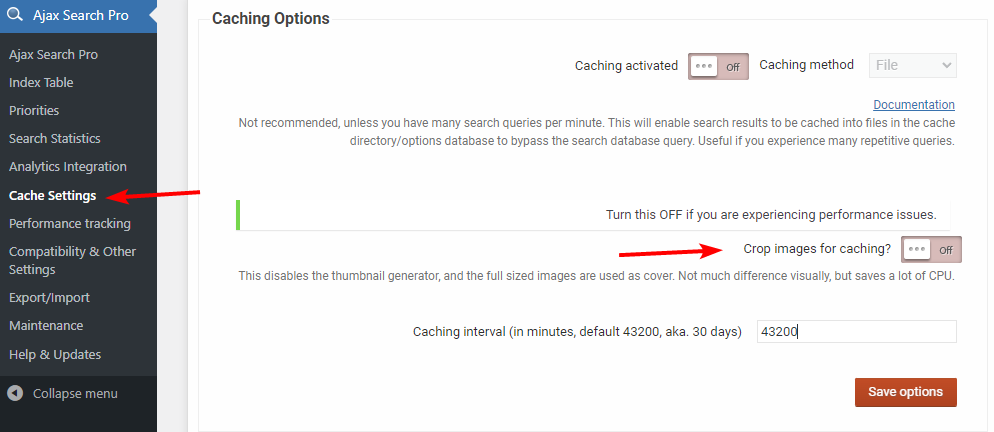
What else?
If you are looking for even more suggestions, check out the Fine Tuning The Search Configuration documentation. It’s packed with very valuable suggestions, which we gathered over the course of 10 years while developing and supporting Ajax Search Pro.
Why choose Ajax Search Pro?
- No subscription fees – one time Lifetime Purchase for $39
- No additions required – everything is included, and there are TONS of features
- Works Standalone – works on any WordPress installation, nothing is required
- Supports Every Theme – the plugin works independently of any theme. All of your favourite themes will work with Ajax Search Pro without issues.
- Supported by the developers – Facing a problem? Don’t worry, since you get supported by the developers directly.
Still not convinced? Hit me up with your concerns, I will answer honestly I promise 🙂