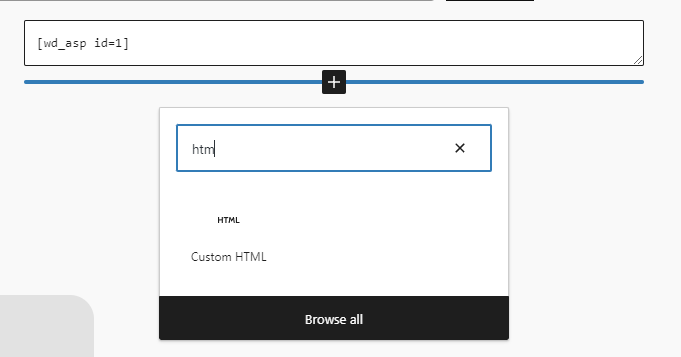As we kept on moving towards 4.27, some bug fixes and improvements had to be done. Work never stops, the plugin is improved every single day. This is possibly the final minor update for version 4.26.
Something new
Our partnership with WPML has streamlined the implementation of compatibility improvements. In this version, we’ve introduced a special query argument to manage potential ‘missing’ translations when the site language is utilized. It’s important to note that these translations are not truly missing; rather, they pertain to the correlation between the site language and items lacking a language marking.
Furthermore, we’ve enhanced the post tag filters, now accommodating up to 10,000 items in the filters list, a significant increase from the previous limit of 400. Initially, this limitation aimed to prevent unnecessary DOM size when numerous tags were used. However, with recent advancements in browsers and overall PC performance, such constraints are no longer necessary.
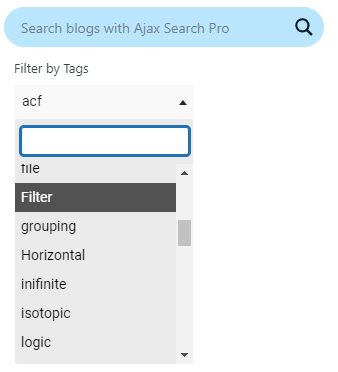
Also, as requested by one of our customers, the vtt file mime type has been added to the supported media files list, both in the plugin and in the media service feature.
A lot of fixes
Some issues with the custom field search logic were pointed out via support, so adequate fixes were implemented in place and integrated into the plugin later on.
Some have pointed out some deprecation warnings when using PHP 8.3, which we have not noticed yet, those have been patched.
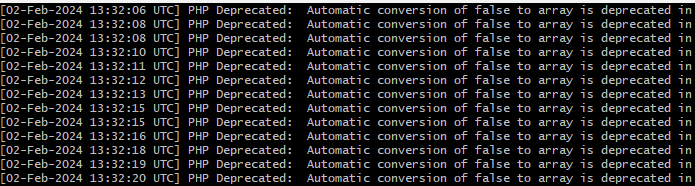
Shortcode blocks
We’ve also integrated an HTML “optimizer” for the plugin shortcode outputs. This enhancement aims to prevent unwanted line breaks when the plugin is utilized within shortcode blocks.
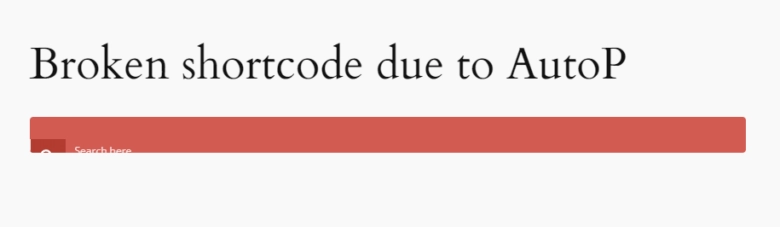
We still recommend using custom HTML blocks as placeholders for the plugin shortcode instead of shortcode blocks. Paradoxically, shortcode blocks in WordPress are filtered via an “autop” feature, automatically adding paragraphs and line breaks into shortcode output text. Consequently, shortcodes outputting HTML may not be the best fit for this block.